  |
 Apr 29 2008, 11:44 AM Apr 29 2008, 11:44 AM
Post
#1
|
|
|
Bảo vệ tổ quốc    Group: Members Posts: 33 Joined: 29-April 08 Member No.: 54 Country 
|
An Overview of Cross-Over and Straight-Through CAT-5(e) cable (Prepared by memyself&i ) Ethernet cable - Unshielded Twisted Pair (UTP) Category 5 cable CAT-5(e). This type of cabling is designed to handle the 10/100-Mbps speed needed by Ethernet. The RJ-45 connector at the end of the cable looks very similar to the RJ-11 connector on a phone cord. CAT-5(e) is needed for 1Gbps (1000 Mbps), you can use regular CAT-5(e), but it will bring your speed down to 100 Mbps, if both the NIC and the switch support auto sense. A crossover cable is a cable that crosses over pins 1&2 and pins 3&6 using CAT-5. This cable is normally used to connect two PCs directly together, see figure 1.0. 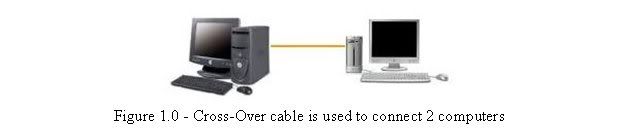 Straight-Through vs. Cross-Over chart UTP CAT-5 cable has 8 conductors; each conductor has specific color code and its meaning. But I don’t want to bore you about it. After all, what we care is the signal from one end to the other, besides, many DIY (Do It Yourself) cables are not following the color code convention at all. But, do we care? To us, as end users, sometimes color code is not that important. The chart below – figure 3.0 gives you an idea how the pins lay-out of the cross-over and straight-through cables as well as the color code for each pin. 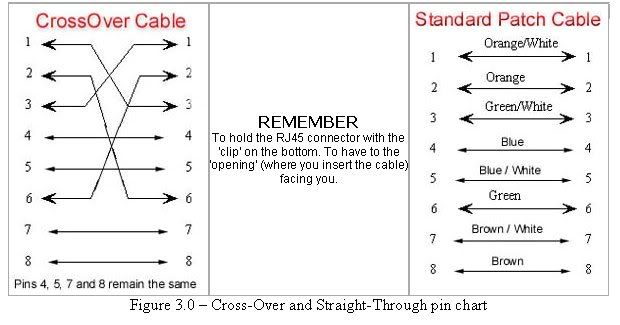 The only time you cross connections with CAT-5 cable is when you connect two Ethernet devices directly together without a hub or switch, see figure 1.0. This can be two computers connected without a hub, two hubs via standard Ethernet ports in the hubs, or in rare cases broadband modems. If you are not sure consult your products user manual, or your ISP. Then you need a "cross-over" patch cable, which crosses transmit and receive pairs, the orange and green pairs in normal wiring. In a cross-over cable, one end is normal, and the other end has the cross-over configuration. Remember you can only network two computers together with CAT-5(e) cable. To add extra PC's to your network you will require a hub or a switch. Below are sample diagram to help you some ideas when or where to use either cross-over or straight-through cables. 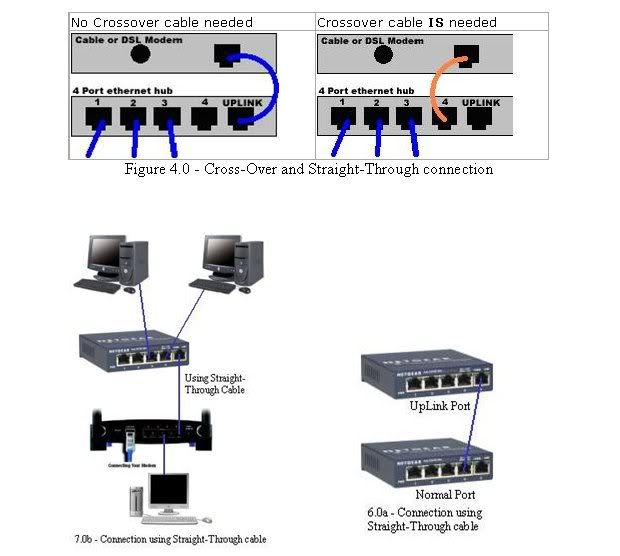 Note: Regardless how you connect your network, you only cross when you have to. It will save you time, energy and even money later when you have to troubleshoot your network. |
|
|
|
  |
| Lo-Fi Version | Time is now: 7th July 2025 - 12:51 AM |







